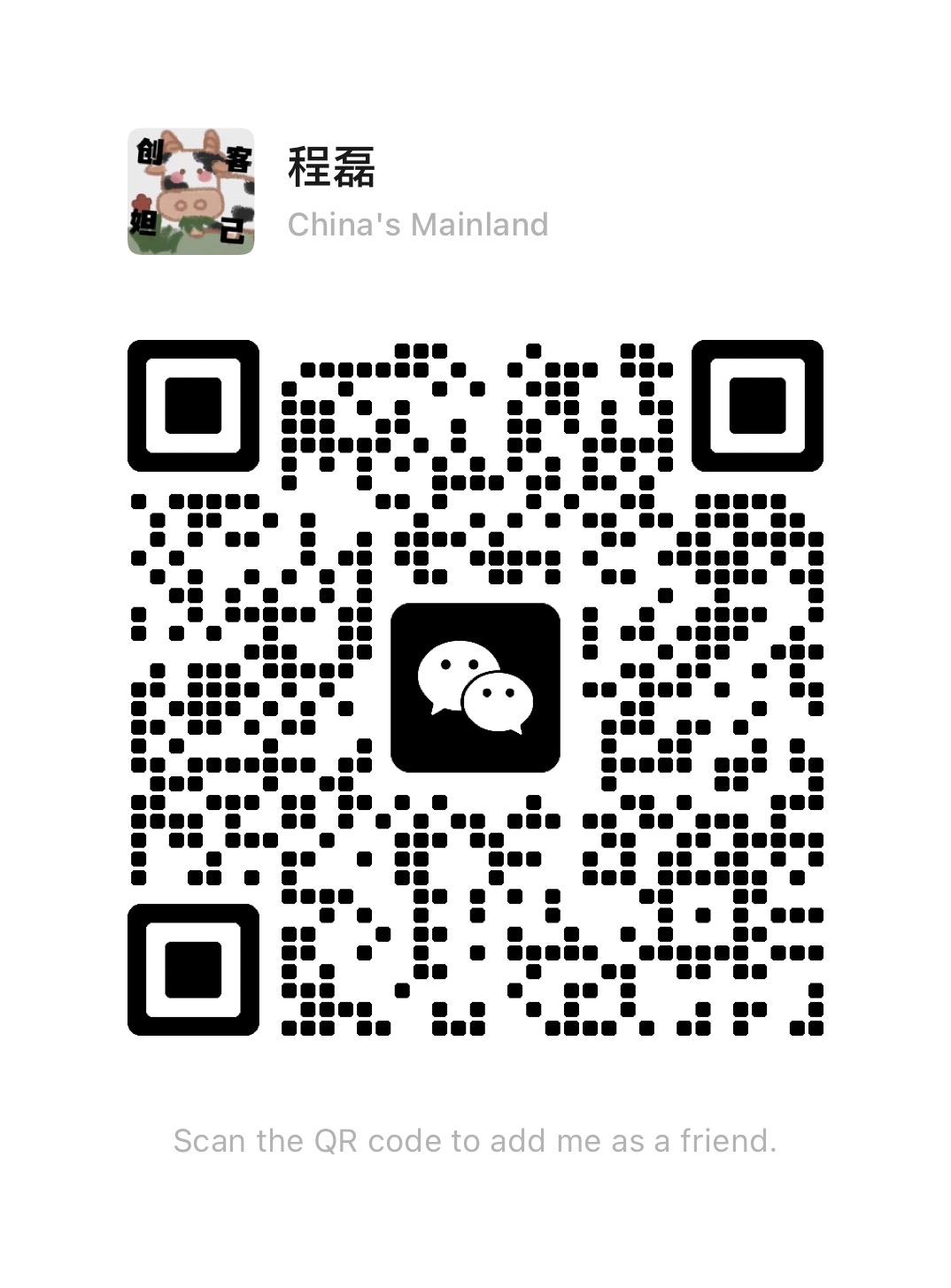参考连接: https://github.com/imClumsyPanda/langchain-ChatGLM#%E5%BC%80%E5%8F%91%E9%83%A8%E7%BD%B2
https://github.com/imClumsyPanda/langchain-ChatGLM/blob/master/docs/INSTALL.md
1. 准备linux系统
这里参数如下(具体系统要求,符合官方要求就行) 系统版本:Ubuntu 18.04 64位 GPU型号:V100 32GB
3. 创建环境
1. Install Anaconda or Pip. Here we install miniconda
# 下载conda安装包
wget https://repo.anaconda.com/miniconda/Miniconda3-latest-Linux-x86_64.sh
# 授权权限
chmod +x Miniconda3-latest-Linux-x86_64.sh
# 从安装包安装conda,一路enter和yes,直到安装成功
./Miniconda3-latest-Linux-x86_64.sh
参考 https://docs.conda.io/en/latest/miniconda.html https://varhowto.com/install-miniconda-ubuntu-18-04/
2. 安装显卡驱动
# 更新 apt-get
sudo apt-get update
# 安装显卡驱动,一路 y+enter
sudo apt-get install nvidia-driver-460
# 必须执行:重启电脑,使显卡驱动生效 reboot your computer after installation!!!,手动重启或者sudo reboot命令
# 重启后查看显卡驱动面板,是否能显示显卡信息
nvidia-smi
3. 创建conda环境
由于项目中的某些第三方包不支持最新的python3.11,这里就安装python3.8
# 创建conda环境
conda create -n langchain python=3.8
# 进入conda环境
conda activate langchain
# 关闭conda环境,不使用conda环境时再用
# conda deactivate
3. Clone仓库,安装依赖,运行程序
1. clone仓库
# 拉取仓库
git clone https://github.com/imClumsyPanda/langchain-ChatGLM.git
2. 安装依赖
# 进入目录
cd langchain-ChatGLM
# 找到当前运行的python
which python # /home/ubuntu/miniconda3/bin/python
# 指定python的pip 安装依赖,使用中科大镜像源加速下载
/home/ubuntu/miniconda3/bin/python -m pip install -r requirements.txt -i https://pypi.mirrors.ustc.edu.cn/simple/
3. 运行程序
# 使用上面的指定python运行webui.py,加载完,打开webui的链接就可以使用了
# 这一步会下载模型参数,如果网络不好可以参照官方ChatGLM手动下载参数的方法
/home/ubuntu/miniconda3/bin/python webui.py
4. webui 效果
http://localhost:7860/

4. 如有问题,可以私聊联系